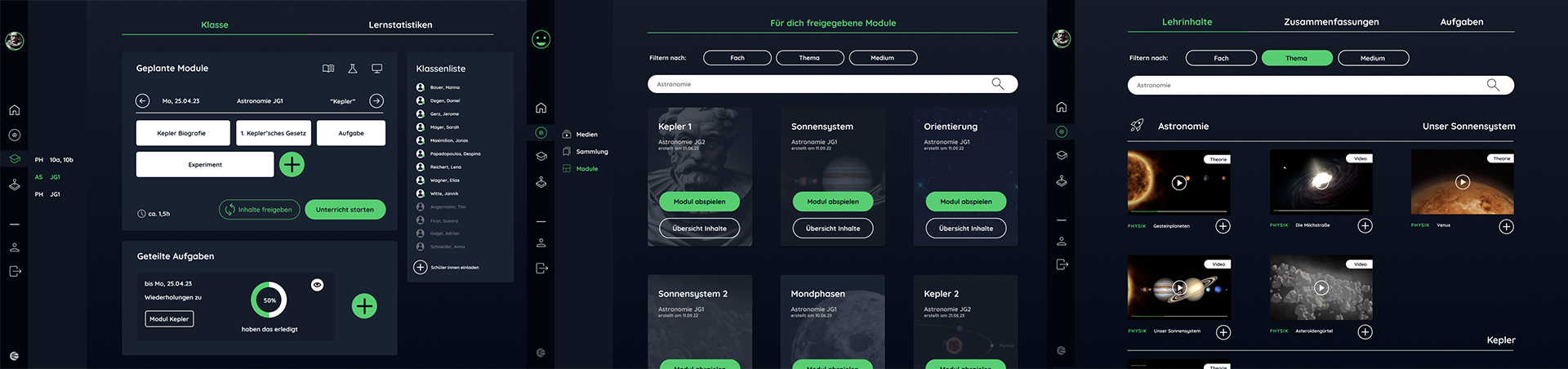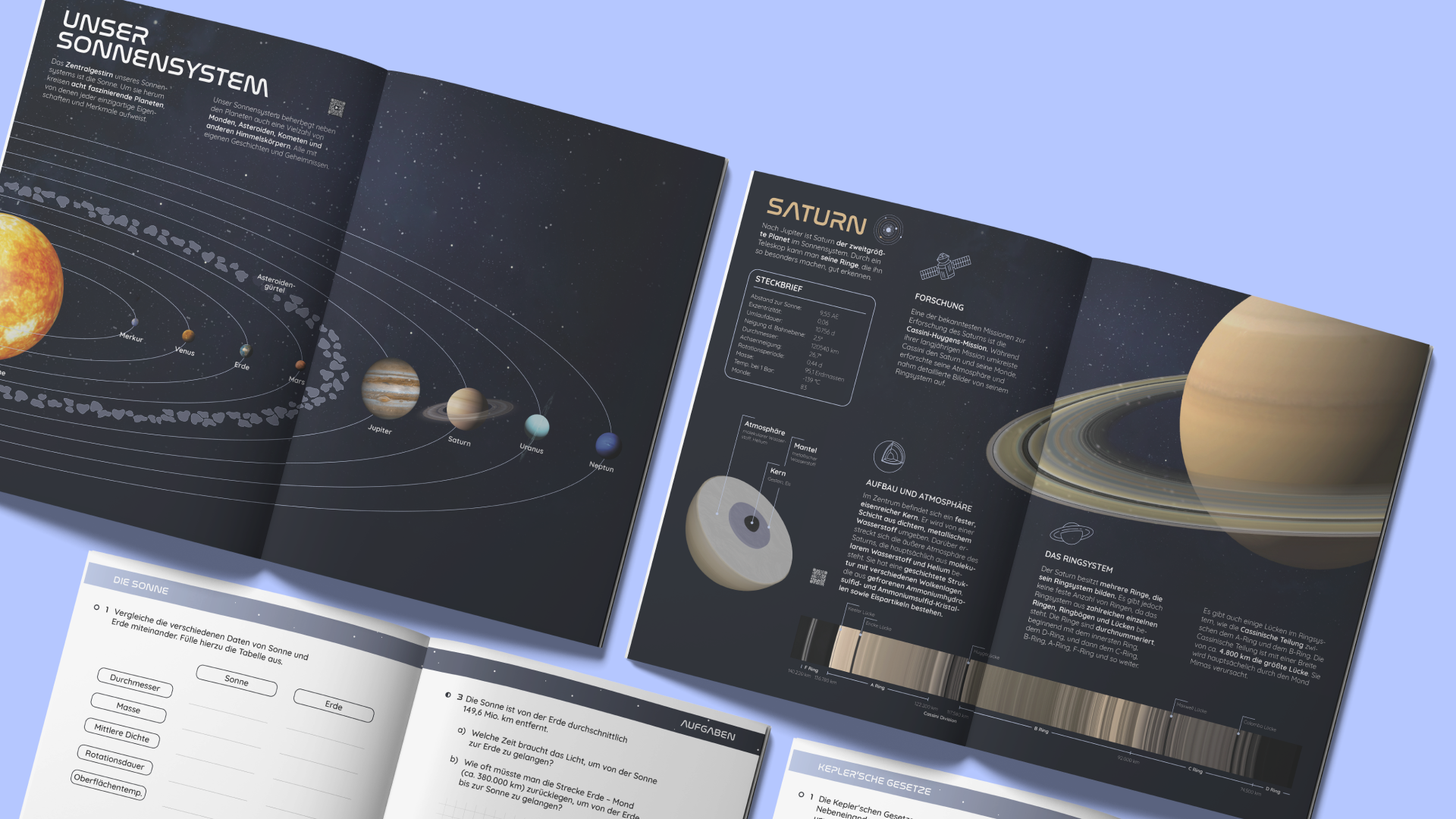UX approach for digital multimedia use in teaching using the example of astronomy
project name
DESK
2023 — Bachelor Thesis E-Learning

tools
Illustrator
Photoshop
Figma
Lightroom
Premiere Pro
After Effects
Tasks
Concept
Research
Design
Prototype
Animation
Overview
In schools, despite ever-advancing digitization, the focus is primarily on tried-and-true analog media. The use of digital media, however, brings with it completely new possibilities. In order to show what is possible, we designed various media in the context of our bachelor thesis, which are either digital or have at least one digital component. With these we want to convince teachers of the potential of digital media.Problem
A successful lesson is based on interaction between pupils and teachers. Both groups have individual requirements and are directly opposed to each other in their roles. If neither group is interested in the lesson, learning outcomes can decline significantly. This may be due to a lack of fun and variety in the way the content is taught.Process
Interviews with various stakeholders shaped the requirements of the application. Methods such as personas, Crazy 8 and the creation of use cases concretised and transferred the problem to a conceptual approach. The following question was particularly important in the context of the study: Why does it make sense to use digital media?Important factors to consider were media literacy, time and teacher commitment. Likewise, analogue media should not be displaced, but should provide targeted didactic support for teaching. The process followed the classic design thinking approach. Comprehensive research into the theory behind the content, user needs and a detailed market analysis helped to flesh out the approach. Methods such as SWOT analysis and MoSCoW priorities were used to define the requirements.
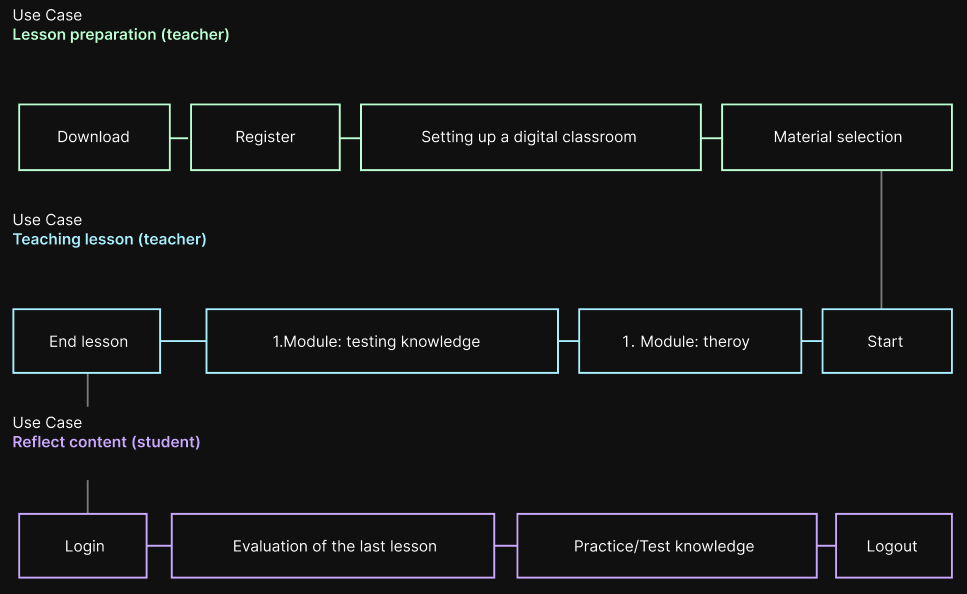
Solution Approach
The concept includes examples of mathematical application tasks, historical background knowledge and physical phenomena. All content has different requirements and can therefore be presented digitally in different ways. This allows several areas of application to be developed within a cohesive overall concept.If teachers decide to use the teaching or learning content of the app in the classroom, we offer the possibility to create modules and fill them with the selected content. These modules are displayed to the students in the digital classroom. The digital classroom is the interface between teachers and students. The lesson can also be started from there.
To illustrate that digital is not always better, we designed an accompanying workbook and an AR card deck. This has explanatory topic pages on the contents of the education plan and task pages. QR codes can be found on some of the pages. These either provide additional information and illustrations of the teaching content in the form of our videos, or help the students to better imagine spatial elements through AR models.